WELCOME TO OUR BLOG

How to Add a Shortcut for Digital Planners & Notebooks
Match your digital planners and notebooks to your iPad aesthetic with GoodNotes and iOS Shortcuts using this quick tutorial: How to Add a Shortcut for Digital Planners and Notebooks. Includes a couple of troubleshooting tips.

How to Adjust Digital Sticker Opacity
Have you ever wished you could make digital stickers a bit softer, a bit more translucent, so you could use it as a background element?
This is tutorial gives you 2 ways (one FREE, the other with Procreate) to adjust the opacity of digital stickers.

How to Use Digital Templates
Have you tried using templates to customize and personalize your digital planner and make it even more useful than it already is? Check out how use digital planning templates in this blog post.
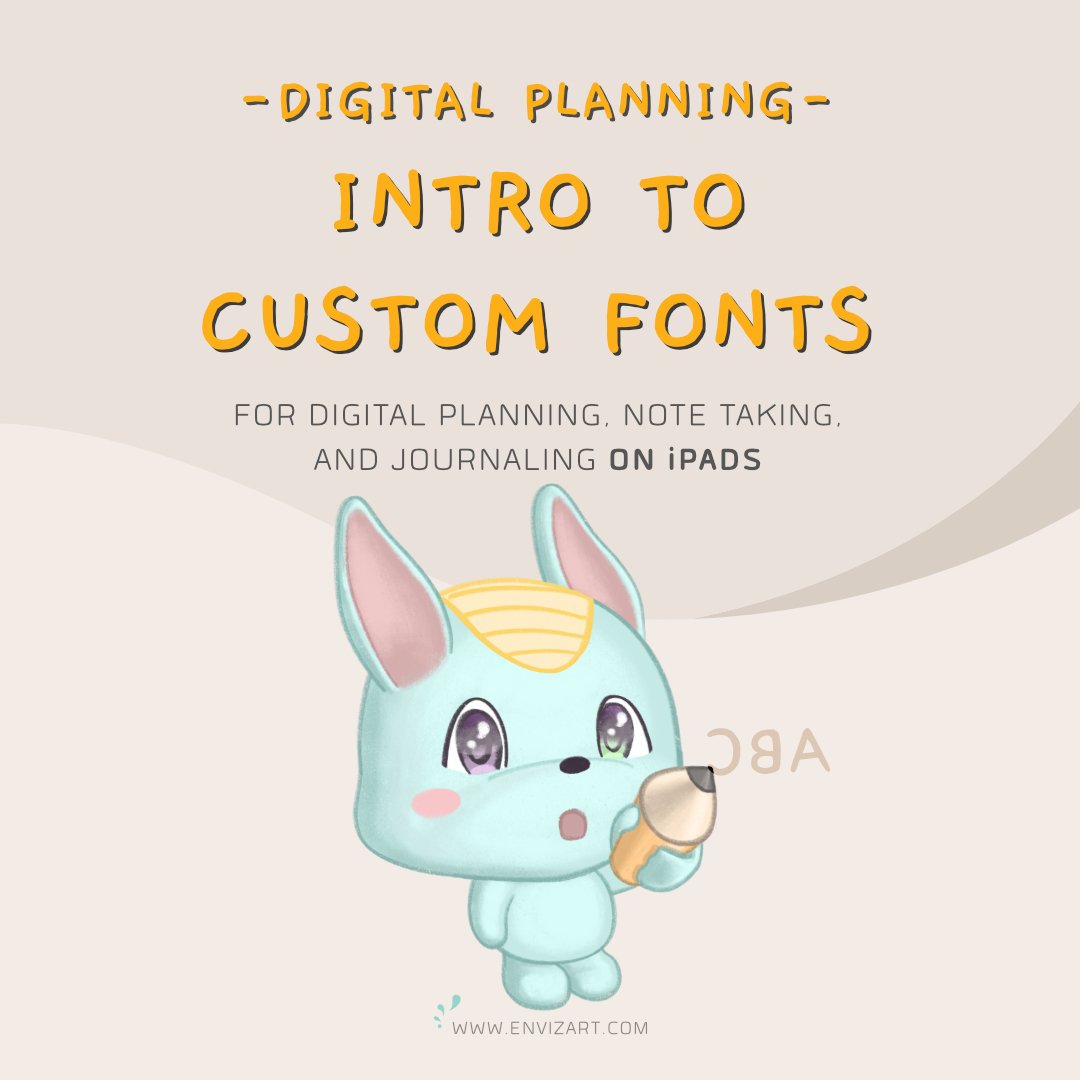
Intro to Custom Fonts (iOS)
Want your digital planners to look handwritten, but your penmanship looks more like illegible scribbles? (Or is it just me…) Try installing custom fonts! This post will help you get started.
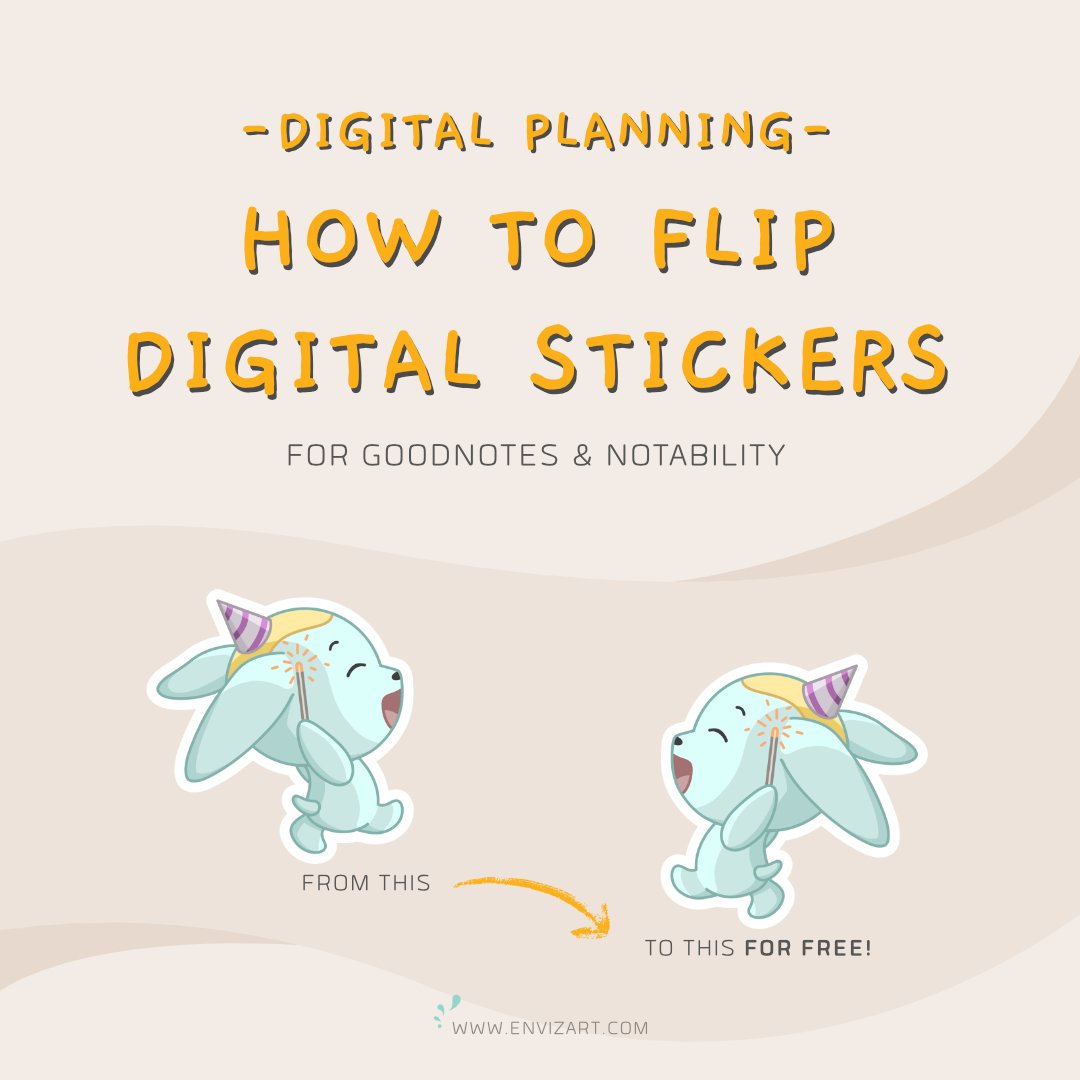
How To Flip Digital Stickers
Have you ever wished you could flip a digital sticker in GoodNotes or Notability? Here’s a couple of ways to do just that.
